Text Styles Documentation
Overview
The Text Styles tab provides a comprehensive view of all text elements in the project, including their font, text sizes, leader arrowheads, and width factor. This feature is designed to streamline the process of managing and updating text styles within your project.
Default Columns
The default columns include:
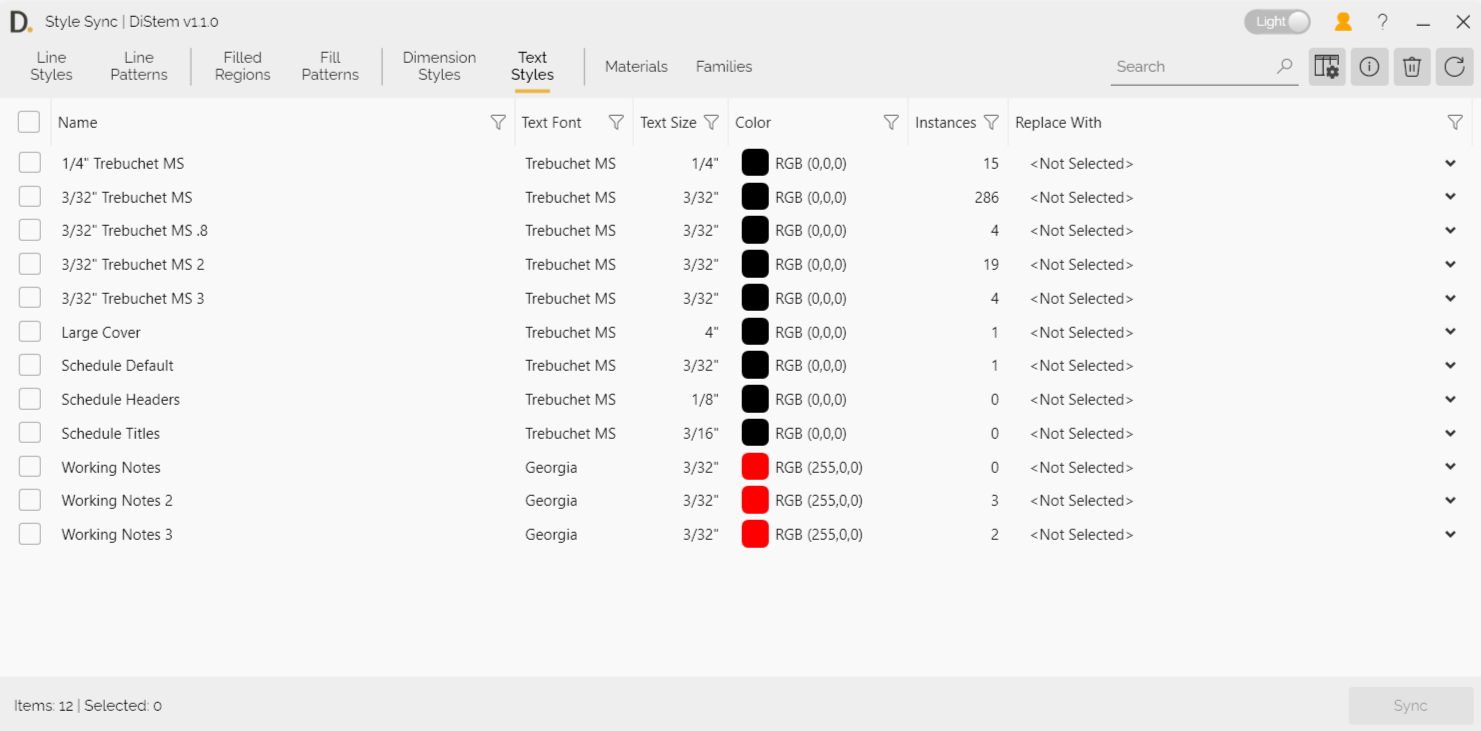
Note: the version on the image may not reflect the latest version of the application.
Font: The font used for the text.
Text Sizes: The size of the text.
Color: color of each text styles.
Instances: Count of each text styles based on their usage.
Additional Columns
You can include the following columns using the column settings to facilitate faster decision-making: Picture
Instructions
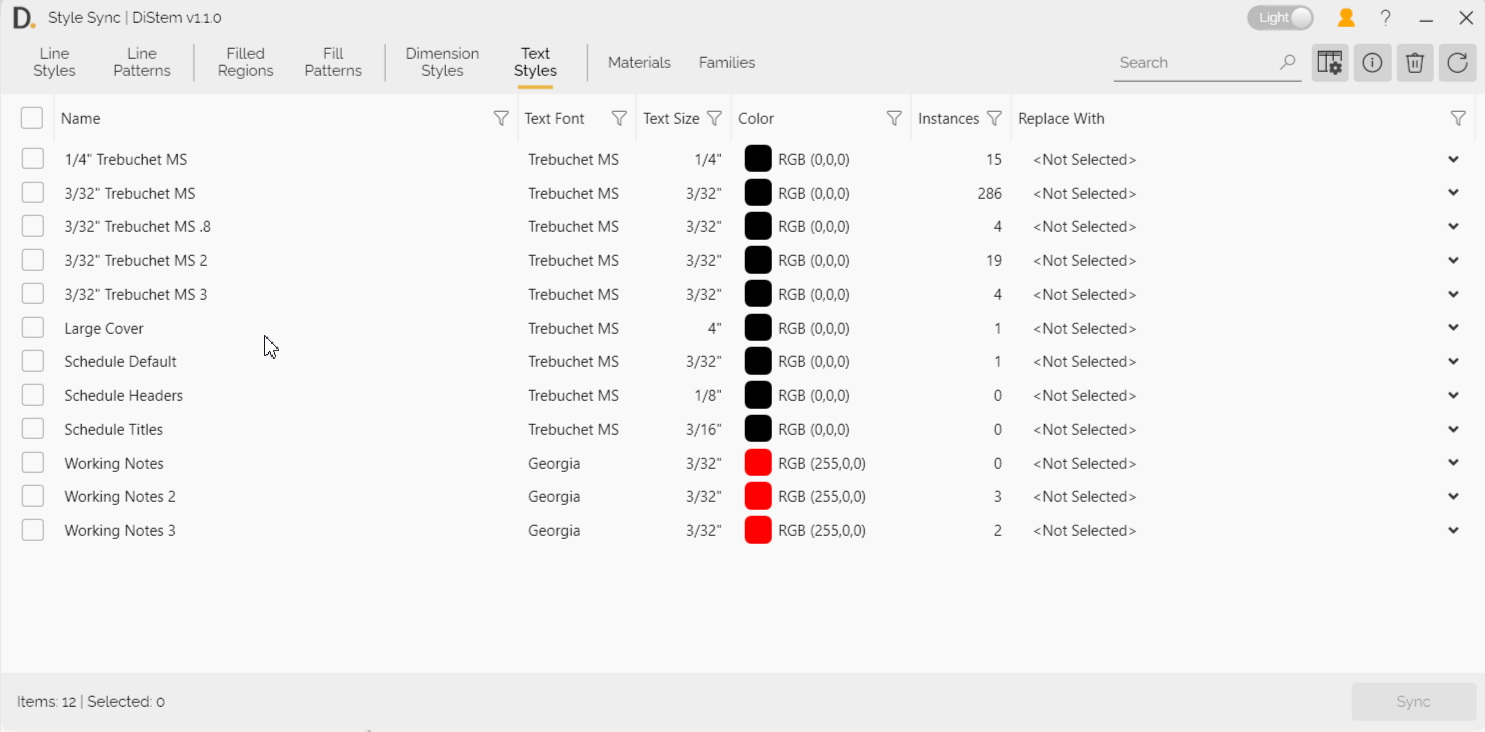
Note: the version on the image may not reflect the latest version of the application.
- Select a Text Style: Use the checkbox to select a text style from the list that needs to be changed.
-
Choose Replacement: In the Replace With column, select the text style that needs to be replicated.
- Sync: Click the Sync button to change the text styles within minutes.
Additional Information
Column Settings: You can customize the columns displayed by accessing the column settings. This allows you to tailor the view to your specific needs and preferences.
Filtering Options: Use the filtering options to narrow down the list of text styles based on specific criteria, such as font or size.
Bulk Actions: The Text Styles tab supports bulk actions, enabling you to select and synchronize multiple text styles at once, further enhancing efficiency.
Cleanup: After synchronizing text styles, you can clean up the project by removing unnecessary and non-standard text styles. This helps reduce the file size considerably and improves project performance.
Error Handling: If there are any issues during the synchronization process, an error message will be displayed, providing details on the problem and steps to resolve it.
By following these guidelines, you can efficiently manage and update text styles within your project, ensuring consistency and accuracy. If you have any further questions or need additional assistance, feel free to contact support@diroots.com