Family Thumbnail
The Family Thumbnail allows you to create thumbnails/preview images of multiple RFA files in a snap. You can also choose the perspectives, display style, and detail level to create the most eye-cathing previews. Plus, hide elements that clutter your visual representation for a crisp, clean look.
Core Features
- Create thumbnails/preview images of the current family or several families in batches.
- Customize the appearance by default or for each category.
- Customize the general settings for creating the thumbnails/preview images.
- Update the current family.
- Update several families in batch.
Table of contents
Update Batch
Click to update families in batches.
-
Source Families First, select whether you want to Load from folder or Update opened families.
-
If you choose to Load from folder, select the location of the source folder.
-
Select the Output Location.
#Note:
Select the checkbox to Save updated families in the same source location (backups will be kept).
When you select this option, you do not need to enter a location path.
Click on the Update button to start exporting the families.
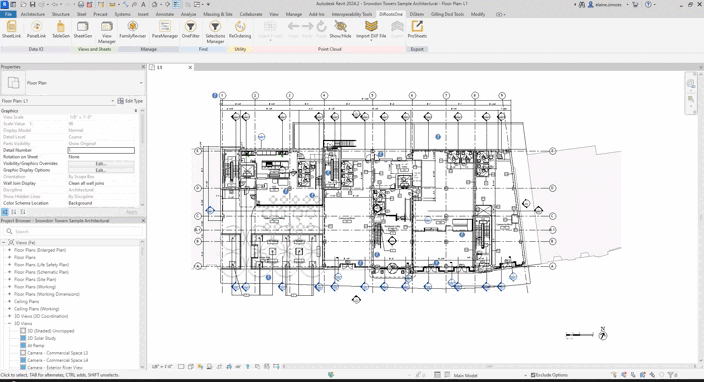
Note: the version on the image may not reflect the latest version.
If you want to find out more about Family Thumbnail and explore detailed tutorials on how to use it, visit our YouTube channel. There, you’ll find a series of videos that can help answer questions and improve your knowledge. Be sure to check it out and subscribe to keep up to date with our news and tips!