Manage Layers
The Manage Layers allows you to easily control the visibility and colors of the DWG layers.
Core Features
- List all the layers of a DWG file imported to Revit.
- Easily Show/hide any layer.
- Easily modify the color of any layer.
Table of contents
Show/hide Layers
The CAD Manager provides a fast and user friendly way to show/hide layers of the DWG file imported to Revit.
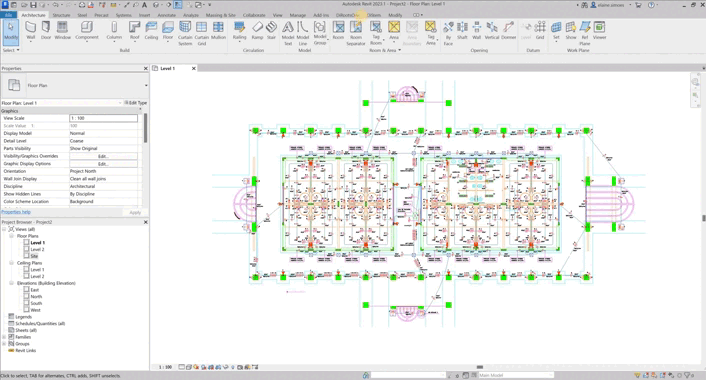
Note: the version on the image may not reflect the latest version of the application.
Change layer color
Click on the original color of the imported DWG and select another color.
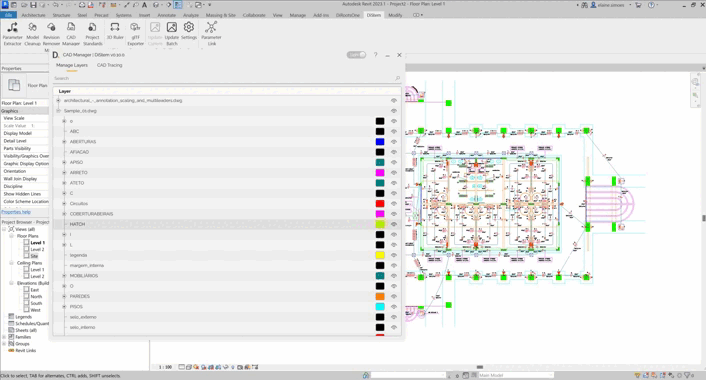
Note: the version on the image may not reflect the latest version of the application.
Search Layers
Use the searchbox to search by specifc layers.
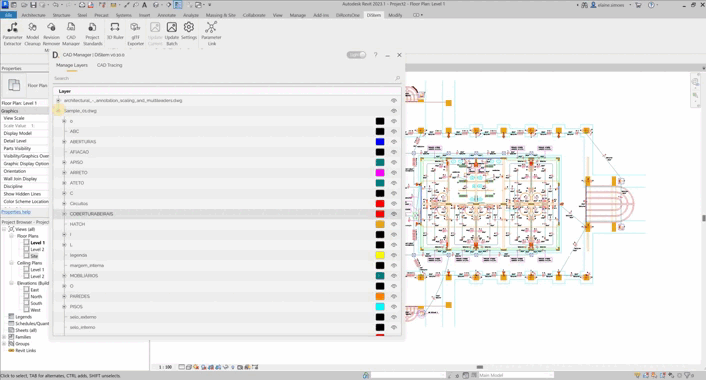
Note: the version on the image may not reflect the latest version of the application.
Let’s go to the next tab to manage the CAD Tracing.