
Revision Clouds Remover
The Revision Clouds Remover Tool allows you to quickly batch remove revision clouds from your Autodesk Revit model.
Core Features
- Batch remove Revision clouds from your Revit model.
- Option to keep or delete the revisions on the sheet.
- Search bar to quickly find the revisions that you want to delete.
Table of contents
Select and delete the Revision Clouds
The Revision Clouds Remover provides a fast and user friendly way to select the revision clouds that you want to delete from the model.
Step by step
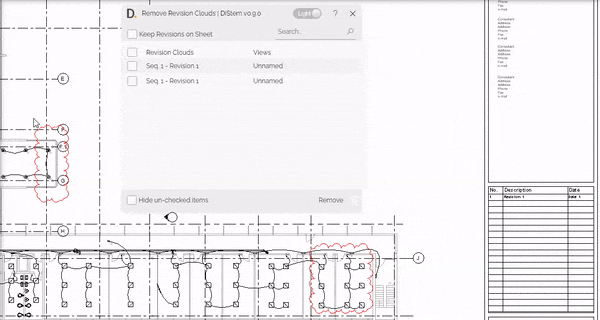
Note: the version on the image may not reflect the latest version of the application.
-
Find and select the Revision Clouds to be deleted.
-
Use the checkbox ‘Keep Revisions on Sheet’ to choose if you want to keep or delete the asssociated revisions on the sheets.
-
Click on the ‘Remove’ button.