![]()
CAD Layers Tool
The CAD Layers Tool allows you to easily control the visibility and colors of the DWG layers.
Core Features
- List all the layers of a DWG file imported to Revit.
- Easily Show/hide any layer.
- Easily modify the color of any layer.
Table of contents
Show/hide and colorize the CAD layers.
The CAD Layers Tool provides a fast and user friendly way to show/hide and colorize the layers of the DWG file imported to Revit.
Step by step
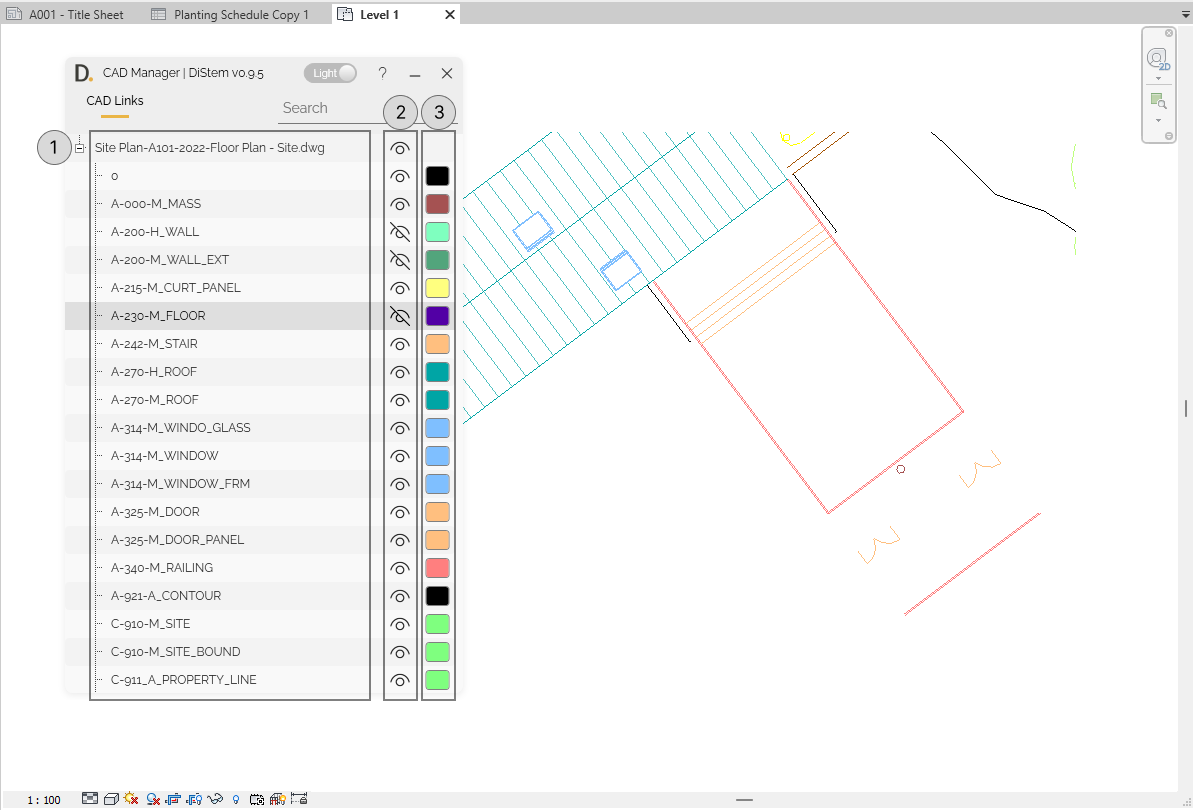
Note: the version on the image may not reflect the latest version of the application.
-
Use the tree view to find the DWG layers.
-
Use the eye button icon to show/hide layers.
-
Use the color button to modify the color of the layers.
CAD to Revit Tool (Coming Soon)
Coming Soon!