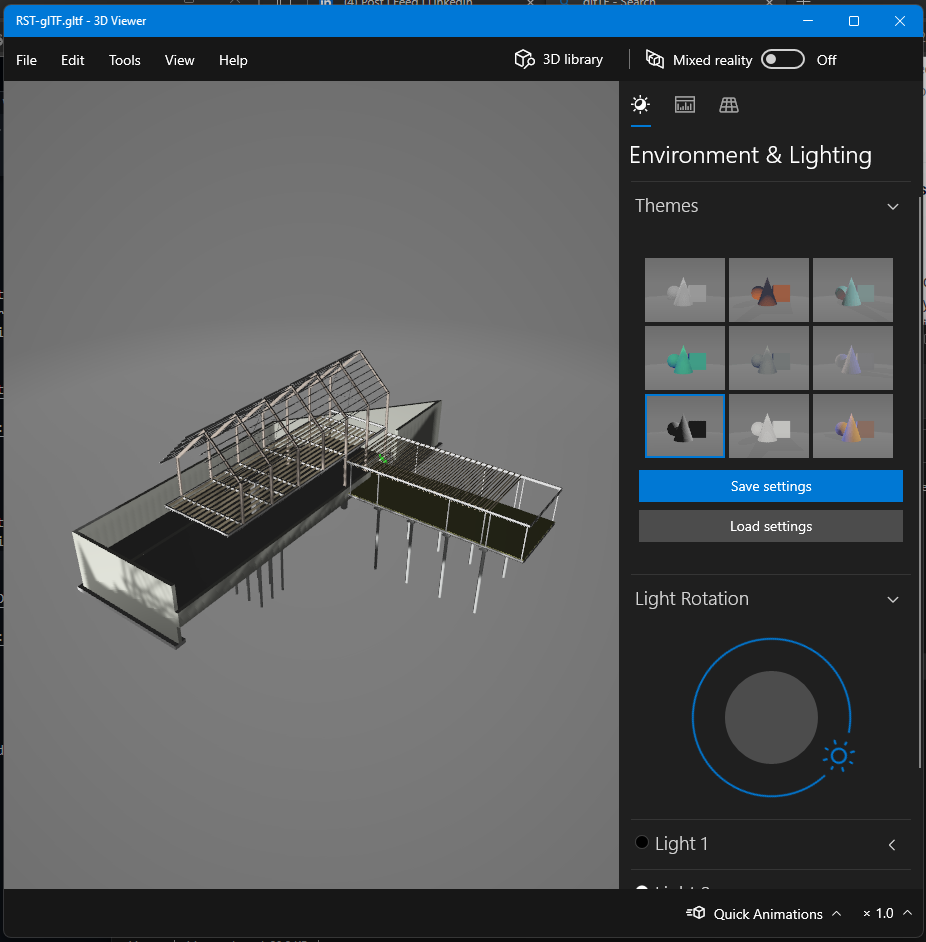glTF Exporter
The glTF Exporter is an Autodesk Revit plugin that allows you to export your Autodesk Revit models to glTF file format.
Core Features
- quickly export the ‘Active View’ or the ‘Current Selection’
- export by category
- export specific Revit families
Advanced Features
- Group geometry by ‘Elements’ or ‘Materials’
- Compress the glTF files using ‘Draco Compression’ or ‘Standard Compression’
- Export to glTF or GLB
- Export 2D Elements
- Export Normals with different precision levels (low, medium, high)
- Set up a default export location
Table of contents
Export to glTF
Steps:
- Open the glTF Exporter.
- Choose if you either want to export the ‘Active View’ or the ‘Current Selection’
- Optional: Filter the elements using ‘Rule-based Filters’.
- Use the tree view to select the elements you want to export.
- Optional: tweak the default configuration.
- Click on the ‘Export’ button.
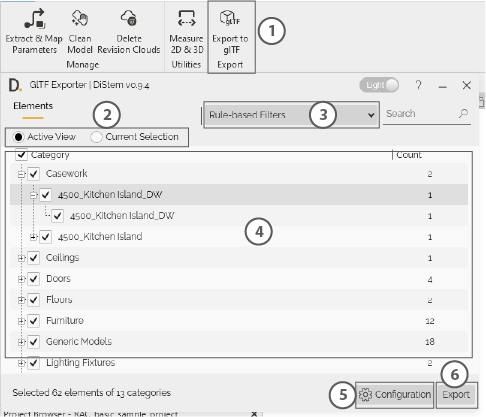
Note: the version on the image may not reflect the latest version.
Advanced Configuration
Steps:
- Click on the ‘Configuration’ button.
- Select if you want to group the meshes by elements or by materials.
- Select the compression (‘No Compression’, ‘Draco Compression’, or ‘Standard Compression’).
- Select if you want to export to glTF (JSON/ASCII) or GLB (Binary file format). Please note that both .gltf and .glb files may reference external binary and texture resources.
- Select the export settings (‘Export 2D Elements’, ‘Export Normals’, ‘Precision Level’, and default export location).
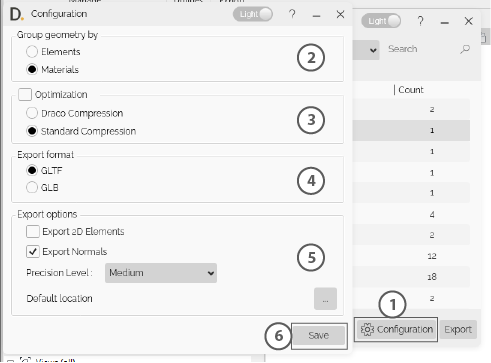
Note: the version on the image may not reflect the latest version.
Viewing the 3D Model in the default Windows 3D Viewer
Because glTF is a standard file format for three-dimensional data, it is compatible with with many platforms and technologies, such as ThreeJS, Unity, Unreal Engine, Microsoft 3D Viewer, etc..