
Project Standards
The Project Standards allows you to transfer multiple elements (e.g., Views, Sheets, View Templates, Doors, Windows) from one project to multiple projects in one go.
Core Features
- List all the elements in the project.
- Easy elements modifications such as replacing name, adding prefix and suffix and customizing upper, lower or proper case.
- Transfer elements from one project to multiple projects.
Table of contents
Choose elements to transfer
Make sure you have more than one project open to transfer elements between them.
-
Open the first list and choose the current project you want to transfer elements to.
-
Select the checkboxes of the elements to transfer them.
-
Select the target models.
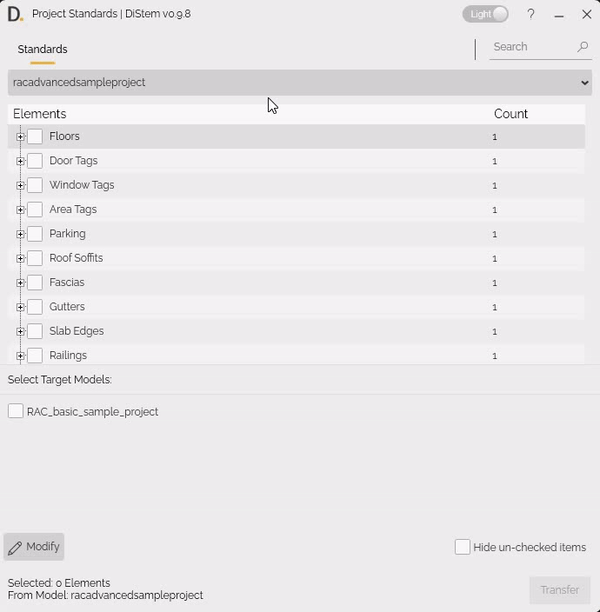
Note: the version on the image may not reflect the latest version of the application.
Modify
Before transfer the elements, click to modify.
- In the first field, enter an element name to find Next or All.
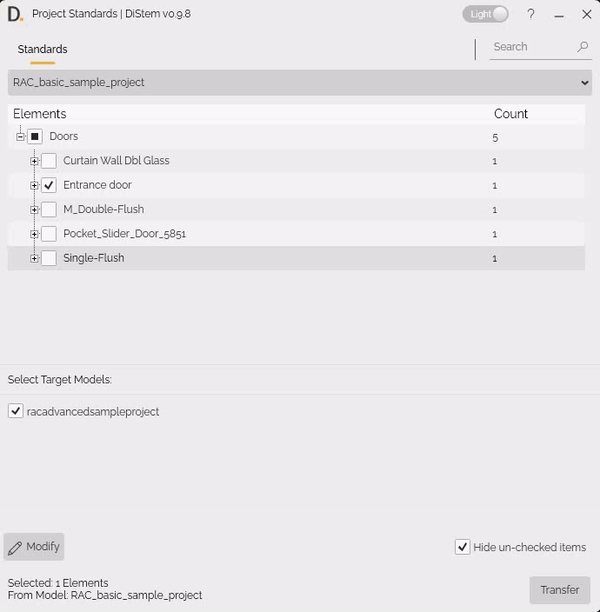
Note: the version on the image may not reflect the latest version of the application.
- Now enter a name to replace the Next or All current element data. For example, find all doors and replace it for DOOR.
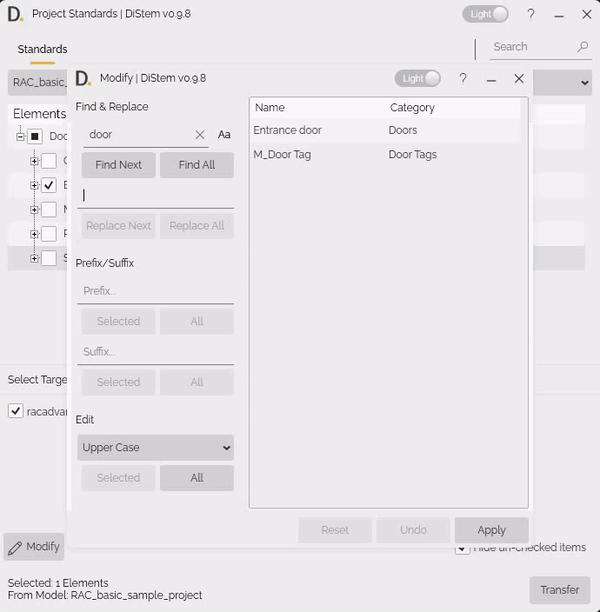
Note: the version on the image may not reflect the latest version of the application.
- Add Prefix and Suffix to the elements name.
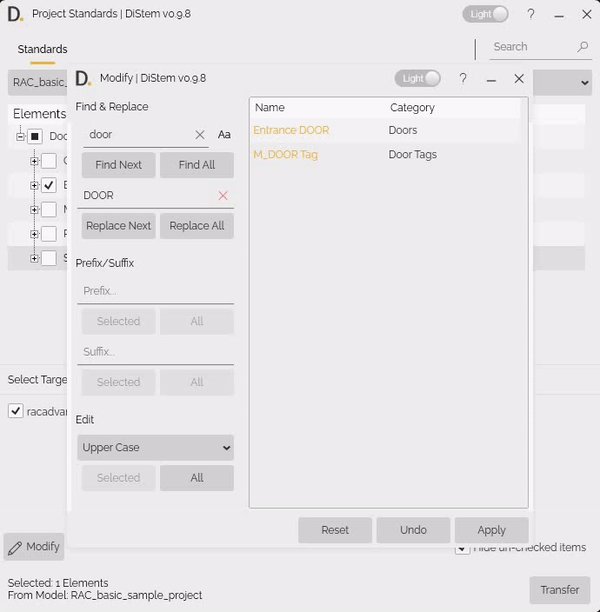
Note: the version on the image may not reflect the latest version of the application.
- Edit the element names using the options to set upper case, lower case or proper case.
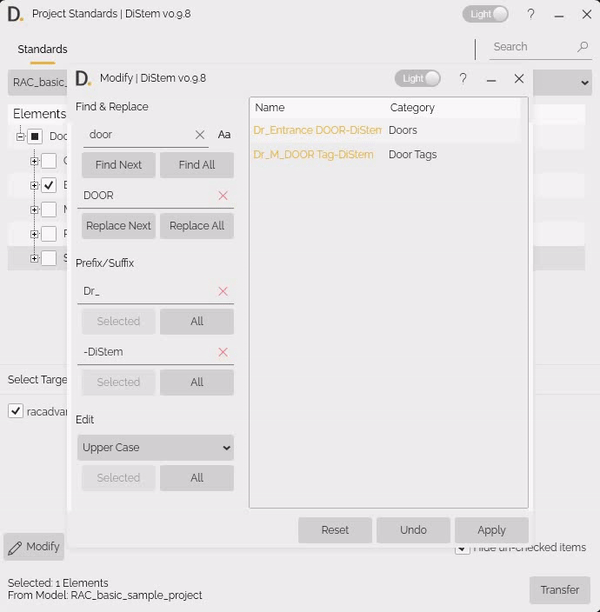
Note: the version on the image may not reflect the latest version of the application.
Reset
Click to reset all elements modifications.
Undo
Undo the last modification made.
Apply
Save the updates and apply to the elements.
Transfer
Click to transfer the selected elements to the target model.
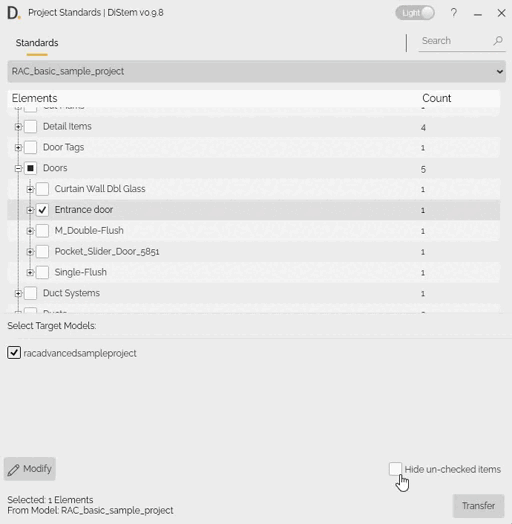
Note: the version on the image may not reflect the latest version of the application.
#Note:
In case of duplicated elements, define if you want to Overwrite (overwrite the existing version, or overwrite the existing version and its parameters values ), Skip or choose Manually the elements to overwrite.
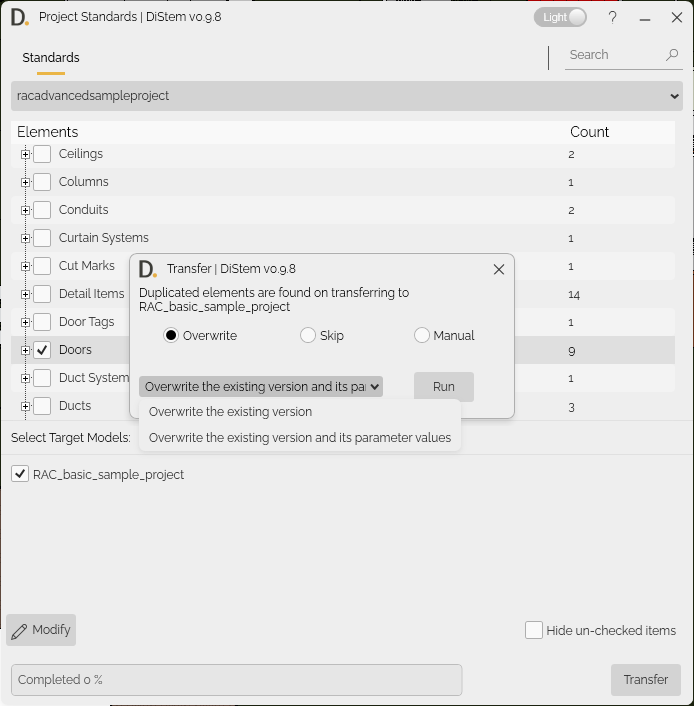
Note: the version on the image may not reflect the latest version of the application.